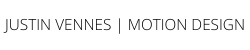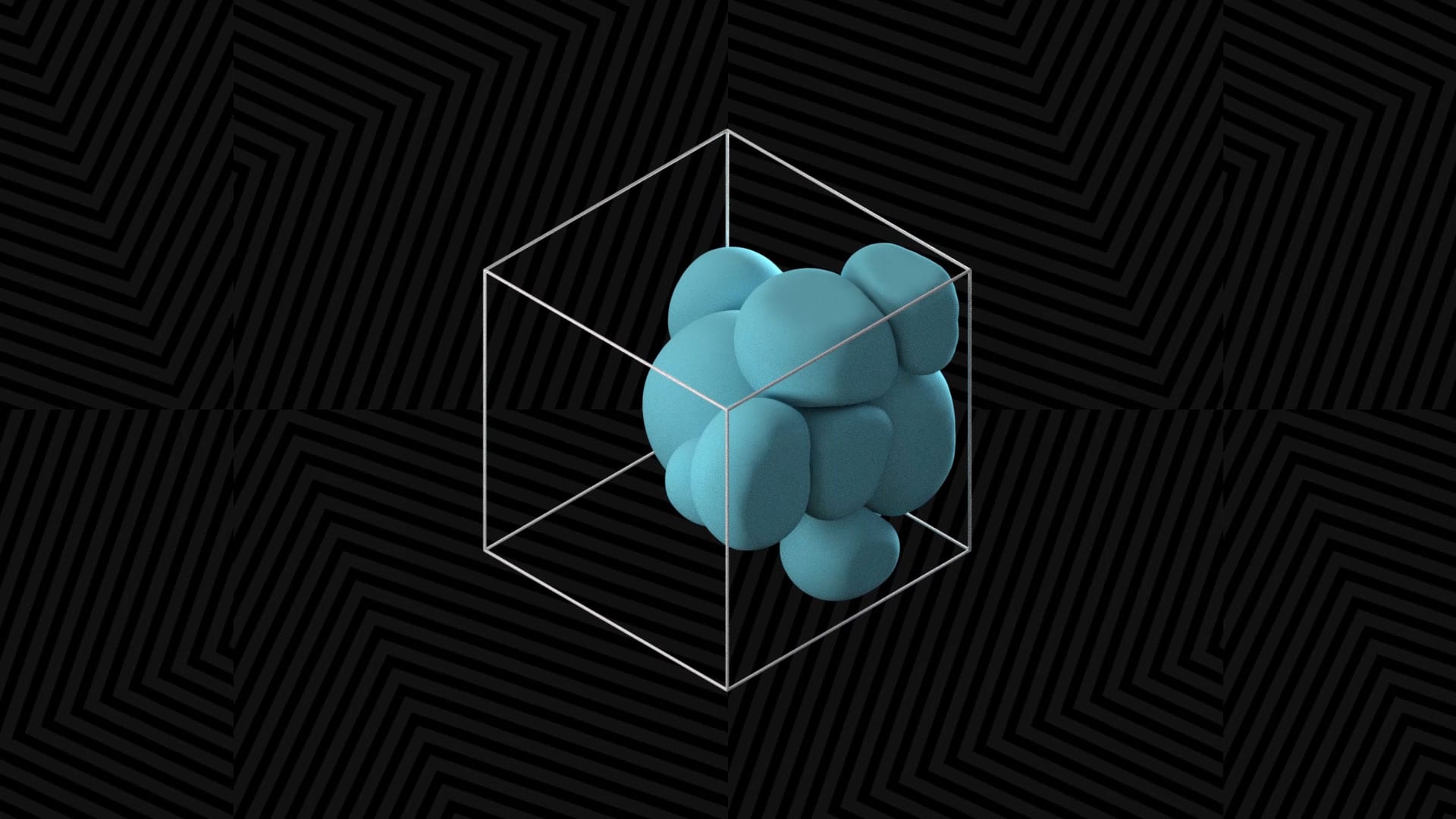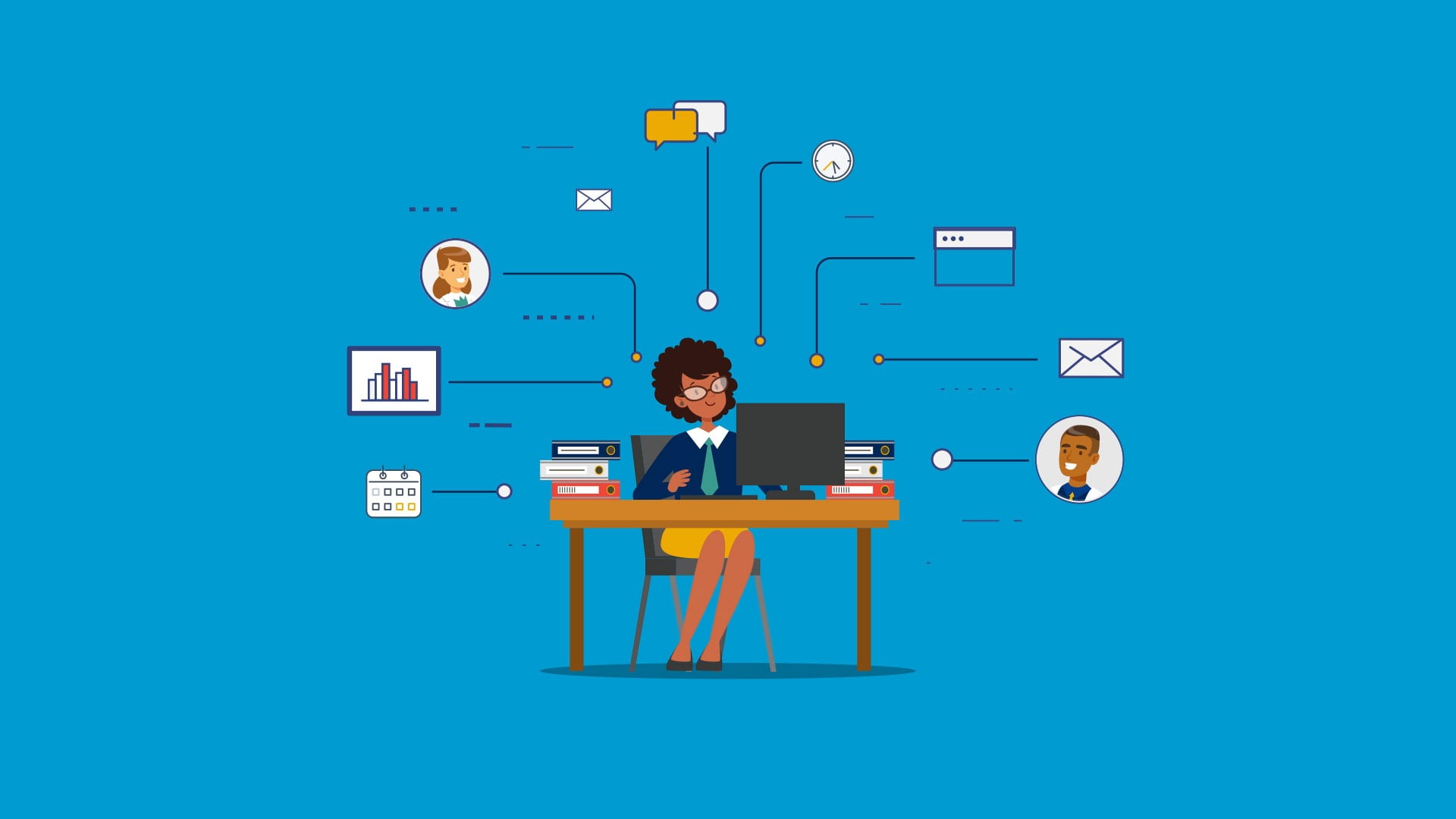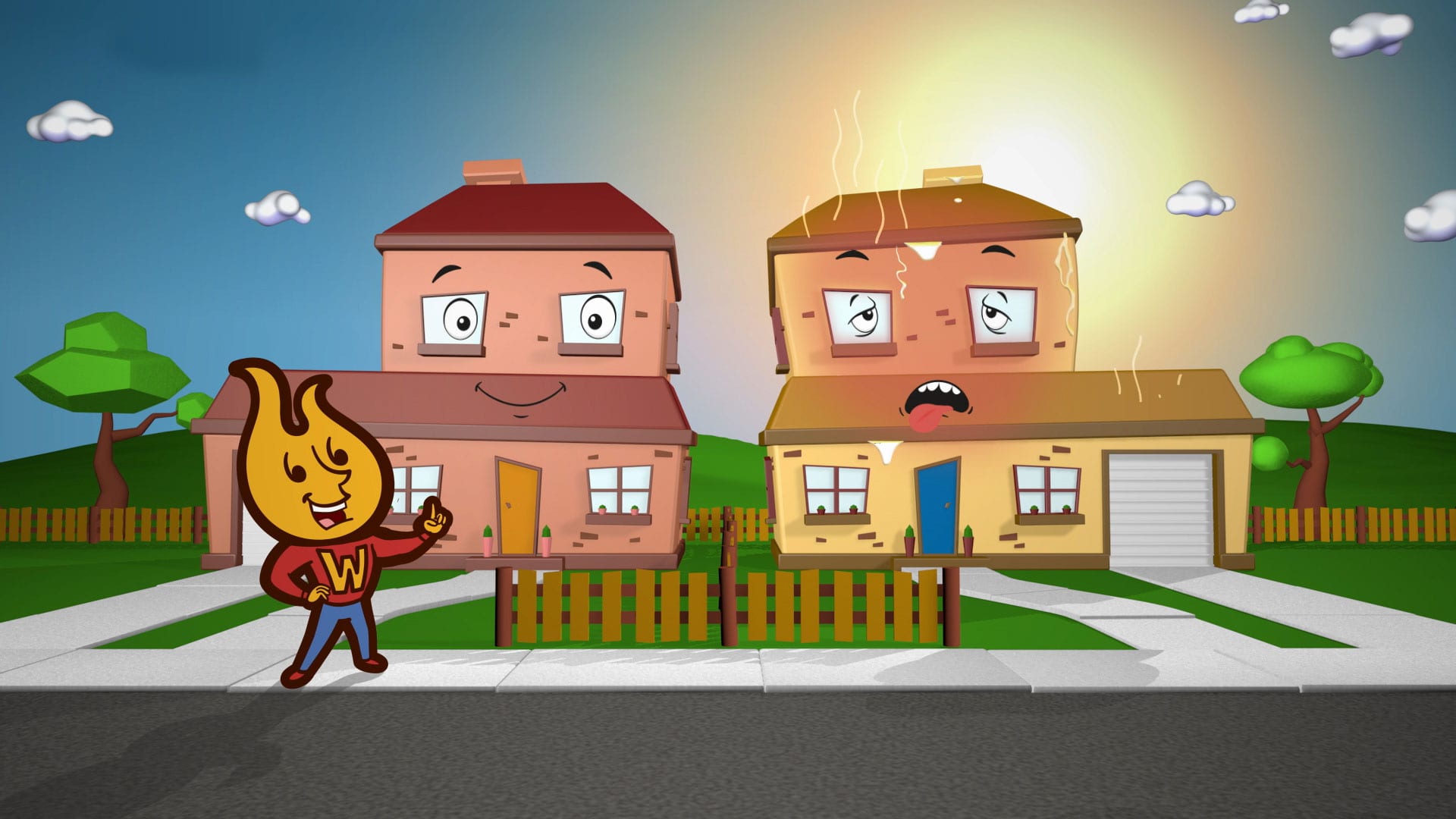play video
GLO-flite
Hockey Puck System
Pitched to the NFL in Toronto gloflite.com
Process Breakdown: The power of Compositing Tags in Cinema 4D
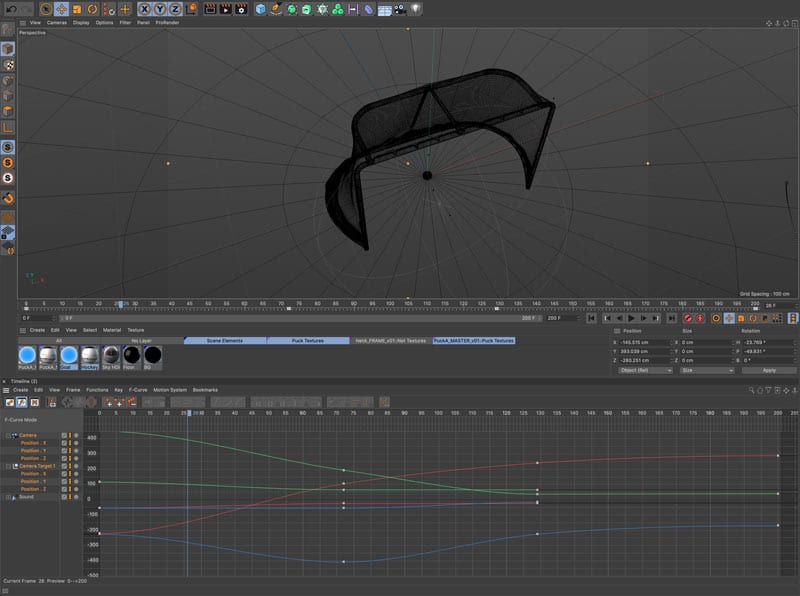
Why use Compositing Tags?
With a super tight deadline and minimal render farm budget it was essential to utilize the compositing tag inside Cinema 4D. The Glo-Flite system designed for the NHL is designed to have the puck and goal post light up upon a successful goal. To really sell the effect it was essential that we have access to the parts of the puck and goal that would glow. Assigning compositing tags inside Cinema 4D allows us to tweak the glow settings in After Effects greatly increasing efficiency.
Get to know your Compositing Tags
There are many uses for the Compositing tags ranging from disabling reflection on specific objects having another object receive shadows but the two tags I used most are the Object Buffer and External Compositing Tag. Object Buffers are what allowed me to isolate specific parts of the model (the goal post) from the rest of the model. That way when I applied the glow in After Effects the net wasn’t affected. External Compositing Tags allow me to have access to the XYZ coordinates and animation data.
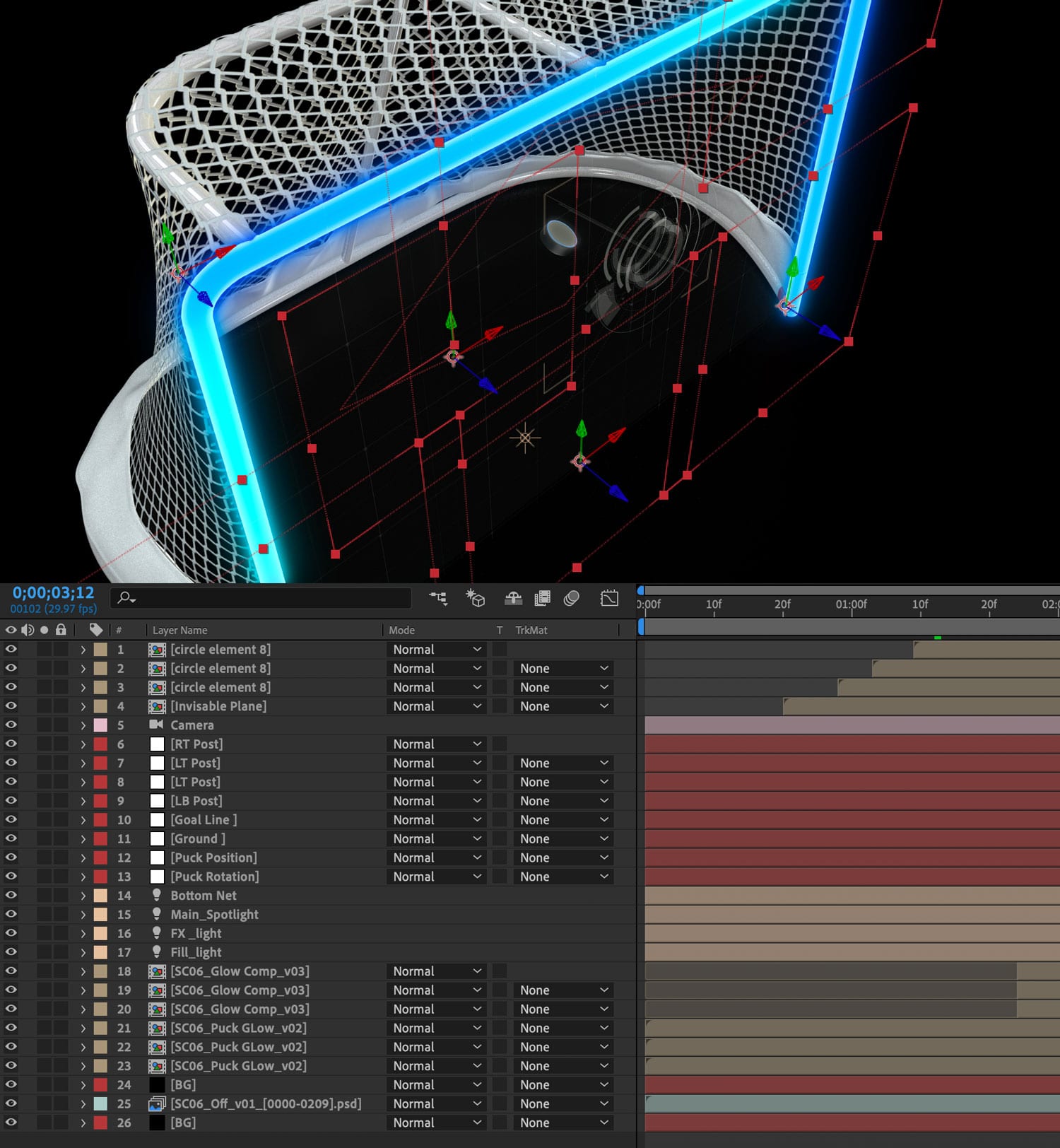
Compositing Made Easy
Back inside After Effects I can now easily add the glow and tweak it quickly and accurately. In addition to having access to individual assets, Compositing Tags allowed me to reproduce the Cinema 4D camera movements inside After Effects which maximizes iterations when designing. Having access to points in the model allowed me to locate the front of the goal so that the 3D match movements work.